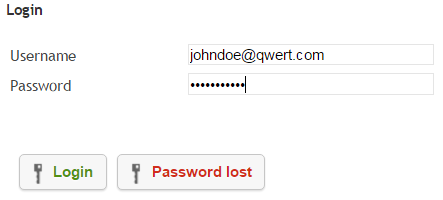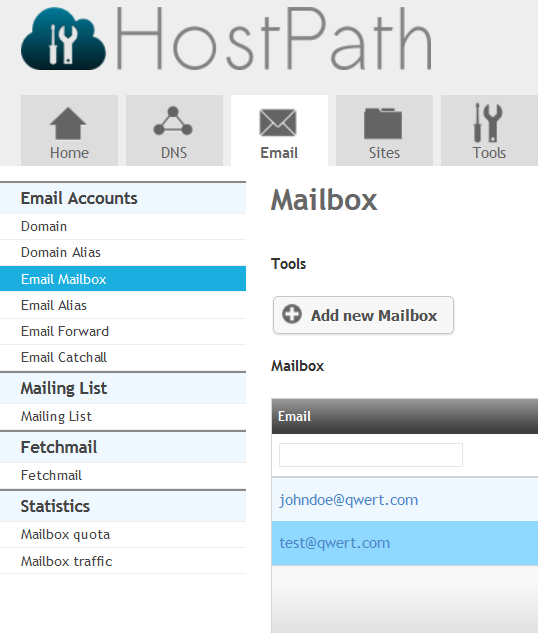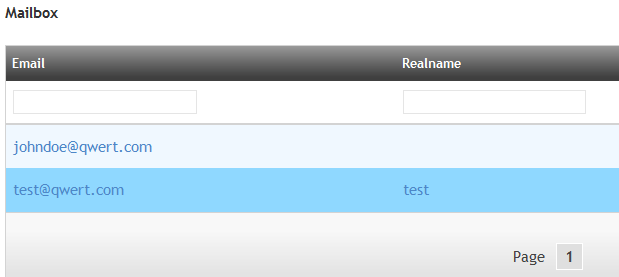Setting up an Autoresponder message
Your guide to pathway services
An Autoresponder is an automated message that notifies your contacts that you are unable to view or respond to their emails.
To begin, log in to HostPath:
- Go to https://hostpath.pathcom.com.
- Enter your email username and password.
- Click Login.
To set up an Autoresponder:
- Click on the Email tab.
- Click Email Mailbox.
- Click the name of the mailbox that you would like to set an autoresponder for.
- Click the Autoresponder tab
- In the Email Subject field, create the message subject for your automated response. (The default is Out of office reply)
- In the Text field, enter the body text for your automated response.
- Select the Enable the autoresponder checkbox to activate the autoresponder. To deactivate the autoresponder unselect the checkbox.
- In the Start on section, use the dropdown lists to select the start date and time for the autoresponder.
- In the End by section, use the dropdown lists to select the end date and time for the autoresponder.
- Click Save.