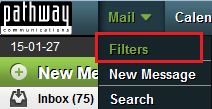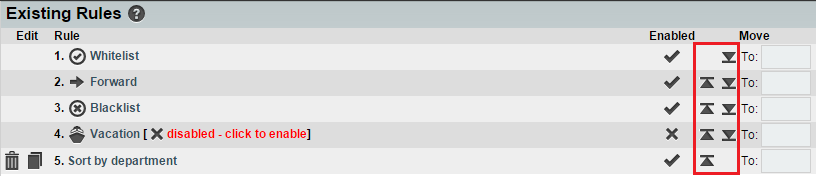Sorting your filter rules in EasyMail
Your guide to pathway services
Users can move (sort) their filter rules to allow rules to run in a specific order.
To sort your filter rules:
- Log in to EasyMail.
- From the Mail dropdown tab, click Filters.
- Click Filter Rules.
- Locate the Move column, and then use the arrow associated with the applicable rule to move the rule up or down the list.
- If you would like to move the rule to a specific location in the list, enter a list number in the To field, and then press Enter (on your keyboard).
The rule will move to the specified position on the list.