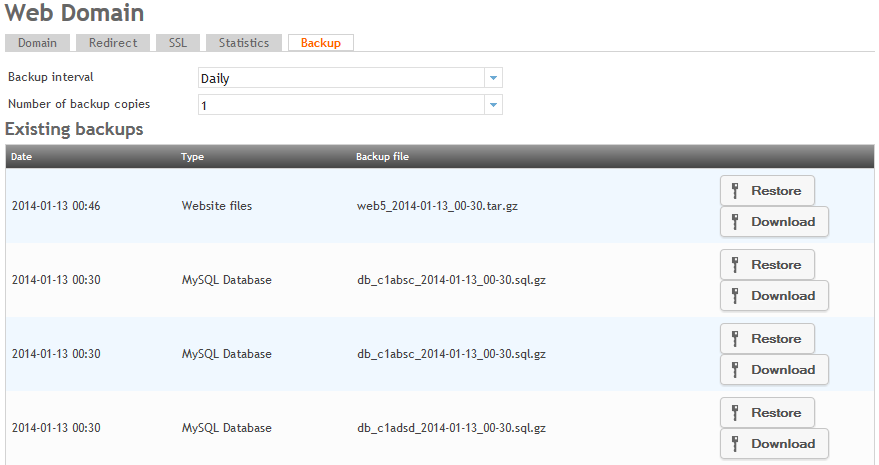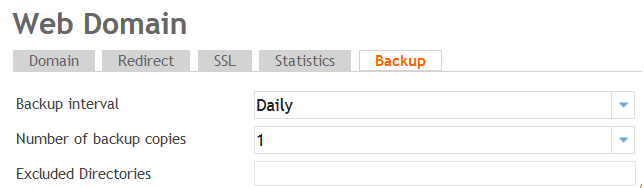Using the Backup tab
Your guide to pathway services
HostPath allows you to create backups of websites and MySQL databases.
NOTE: Backups are not immediate.
To get to the Backup tab:
- Click on the Sites tab.
- Locate the Websites section.
- Select Website.
- Select the domain that you would like to backup.
- Click on the Backup tab.
The backup interval specifies the frequency of backups and allows you to specify the number of backup copies. A maximum of 10 backup copies are allowed.
- From the Backup Interval dropdown list, specify the backup frequency.
- From the Number of backup copies dropdown list, specify the number of backup copies to generate.
- (Optional) In the Excluded Directories field, enter the names of any directories that don't need to be backed up. Separate directories using commas.
- Click Save.
Your changes are now saved.