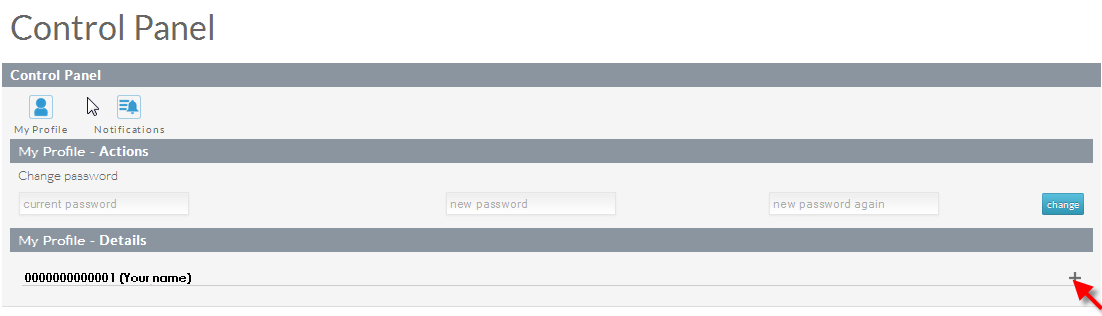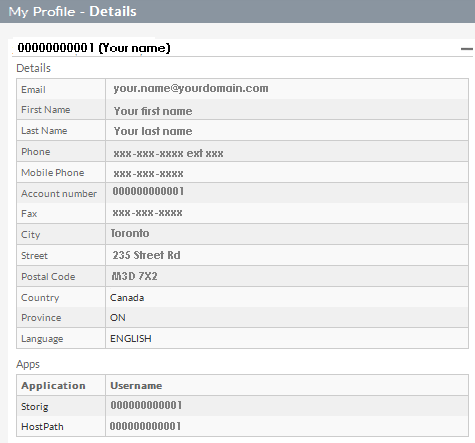Viewing your Onepath profile details
Your guide to pathway services
The profile details section in your OnePath account displays your contact information and the user names for all of your Pathway accounts. If you would like to update your contact information please contact Pathway (416-214-6363).
To view your OnePath profile details:
- Log in to OnePath.
- Click the gear icon to access the OnePath control panel.
When you arrive at the Control Panel page:
- From the Control Panel pane, select My Profile (should be selected by default).
- From the My Profile - Details pane, click the plus sign to expand the pane.
Your contact information and your Pathway user names will be displayed.