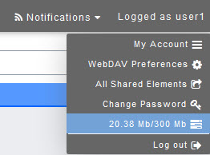Difference between revisions of "Monitoring Quota usage"
Your guide to pathway services
(Created page with "Each workspace is assigned a storage limit (quota), which is displayed when you click on '''Logged as__'''. To view the quota of a workspace: #Open a workspace (E.g. ''M...") |
Christian S (Talk | contribs) m (Protected "Monitoring Quota usage" ([Edit=Allow only administrators] (indefinite) [Move=Allow only administrators] (indefinite)) [cascading]) |
Revision as of 09:14, 18 February 2014
Each workspace is assigned a storage limit (quota), which is displayed when you click on Logged as__.
To view the quota of a workspace:
- Open a workspace (E.g. My Files).
- In the toolbar, go to Logged as __
- Click Quota usage….
The amount of storage space used/limit will now be displayed in the Logged as__ dropdown menu.