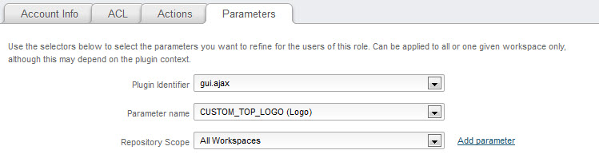Difference between revisions of "Role editor: Modifying Parameters"
Your guide to pathway services
(Created page with "The '''Parameters''' tab allows administrators to enable plug-ins and select parameters to be applied to a workspace. To enable a plug-in and select a parameter: #In the...") |
Christian S (Talk | contribs) m (Protected "Role editor: Modifying Parameters" ([Edit=Allow only administrators] (indefinite) [Move=Allow only administrators] (indefinite)) [cascading]) |
||
| (2 intermediate revisions by one user not shown) | |||
| Line 7: | Line 7: | ||
| − | #In the Role editor, select the ''' | + | #In the [http://docs.pathcom.com/mediawiki/index.php/Using_the_Role_editor Role editor], select the '''Parameters''' tab. |
#From the '''Plugin Identifer''' dropdown list, select a plug-in. | #From the '''Plugin Identifer''' dropdown list, select a plug-in. | ||
#From the '''Parameter name '''dropdown list, select a parameter. | #From the '''Parameter name '''dropdown list, select a parameter. | ||
Latest revision as of 09:16, 18 February 2014
The Parameters tab allows administrators to enable plug-ins and select parameters to be applied to a workspace.
To enable a plug-in and select a parameter:
- In the Role editor, select the Parameters tab.
- From the Plugin Identifer dropdown list, select a plug-in.
- From the Parameter name dropdown list, select a parameter.
- From the Repository Scope dropdown list, select a workspace.
- Click Add parameter.
- (Optional) Repeat previous steps to add more actions.
- Click Save.