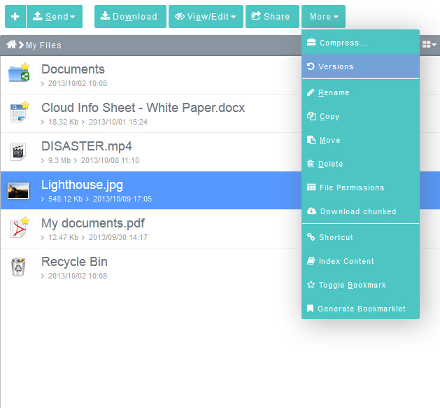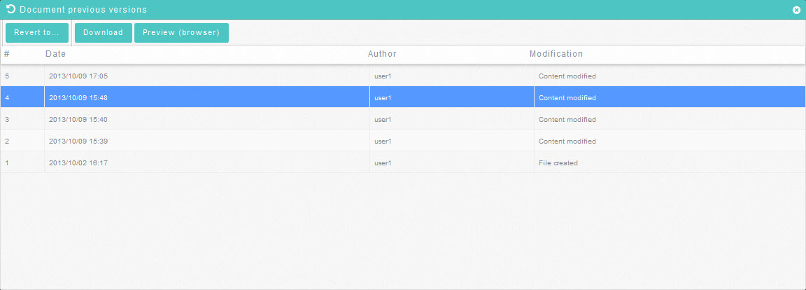Difference between revisions of "Viewing the previous version of a file"
Your guide to pathway services
| Line 3: | Line 3: | ||
| − | #Place your cursor over the ''' | + | #Place your cursor over the '''Workspaces '''tab. |
#Select a workspace. | #Select a workspace. | ||
#Select a file in the File pane. | #Select a file in the File pane. | ||
Revision as of 12:50, 11 February 2014
To view the previous version of a file:
- Place your cursor over the Workspaces tab.
- Select a workspace.
- Select a file in the File pane.
- Place your cursor over the More tab.
- Click Versions.
- Select a version.
- Click Preview (browser).
A preview of the file version will be shown on the current browser.