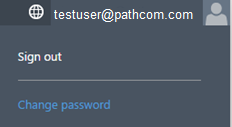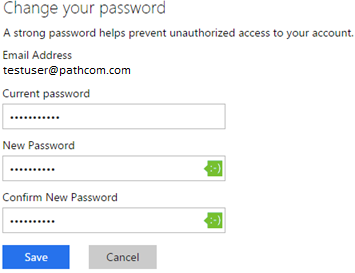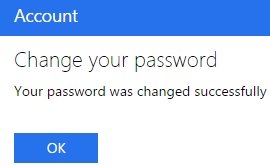Changing your Hyper V password
Your guide to pathway services
As an administrator you are able to change your password from the Service Management Portal.
- Log in to your account.
- Click the user name or email address that appears at the right-top side of the screen.
- Click Change password.
- Enter and confirm your new password and click Save.
- When you arrive on the following page, click OK.
You will receive an automated confirmation email from ‘support@pathcom.com’ which contains your new password.