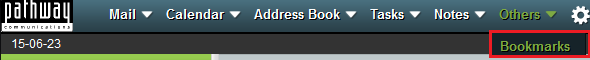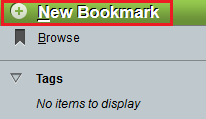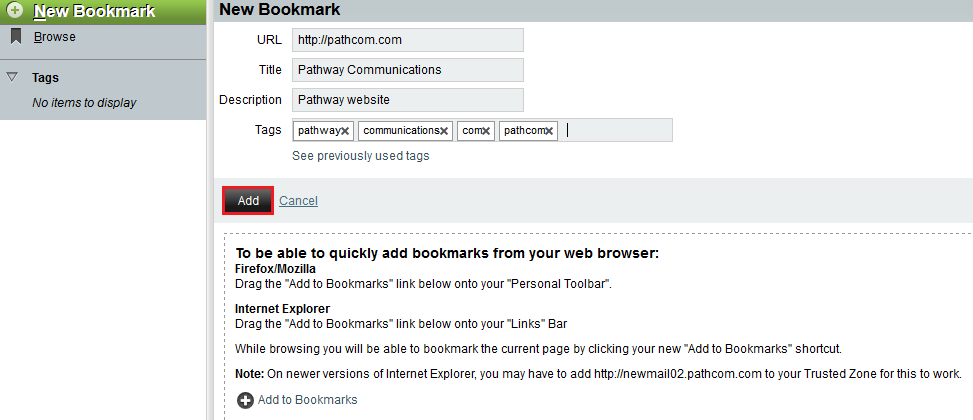Difference between revisions of "Adding a bookmark in EasyMail"
Your guide to pathway services
(Created page with "Users are able to bookmark urls in EasyMail. To add a bookmark: #Log in to EasyMail. #Place your cursor over the''' Others '''tab, and then click '''Bookm...") |
m (Protected "Adding a bookmark in EasyMail" ([Edit=Allow only administrators] (indefinite) [Move=Allow only administrators] (indefinite)) [cascading]) |
Latest revision as of 14:16, 23 June 2015
Users are able to bookmark urls in EasyMail.
To add a bookmark:
- Log in to EasyMail.
- Place your cursor over the Others tab, and then click Bookmarks.
- Click New Bookmark.
- In the URL field, enter a url to bookmark.
- In the Title field, enter the bookmark text that you would like to display.
- In the Description field, enter a bookmark description.
- In the Tags field, enter search tags for the bookmark. Separate tags using commas.
- Click Add.