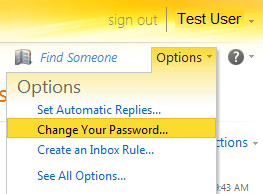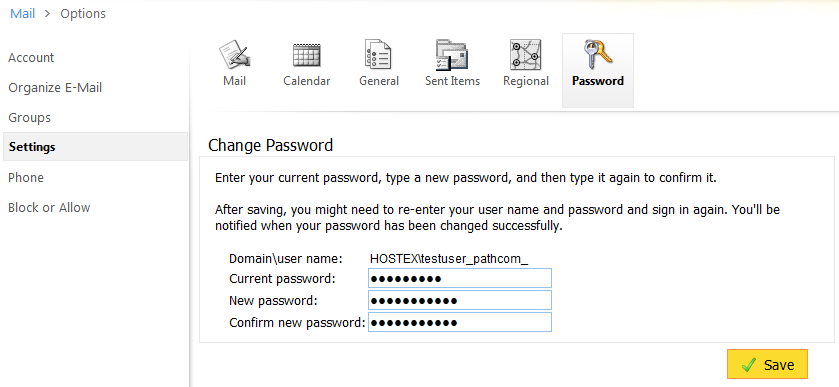Difference between revisions of "Changing your password using the Outlook Web App"
Your guide to pathway services
(Created page with "Users can change their MyExchange mailbox passwords by using the Outlook Web App. To change your password: #[http://docs.pathcom.com/mediawiki/index.php/Logging_in_to_th...") |
m (Protected "Changing your password using the Outlook Web App" ([Edit=Allow only administrators] (indefinite) [Move=Allow only administrators] (indefinite)) [cascading]) |
Latest revision as of 10:12, 13 June 2014
Users can change their MyExchange mailbox passwords by using the Outlook Web App.
To change your password:
- Log in to OWA.
- Click the Options dropdown arrow.
- Click Change Your Password...
- In the Current password field, enter your current password.
- In the New password field, create a new password.
- In the Confirm new password field, re-enter the password that you created in the previous step.
- Click Save.