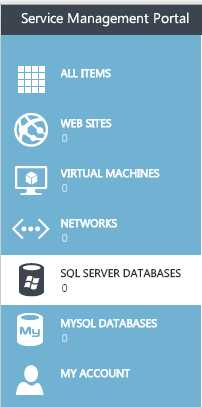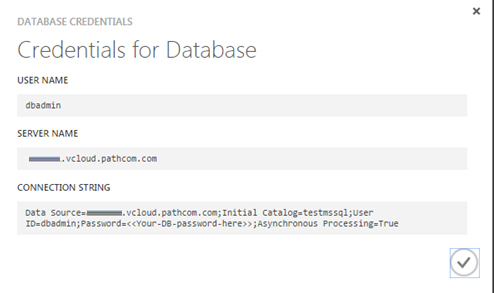Difference between revisions of "Connect to an SQL database in Hyper V"
Your guide to pathway services
m (Protected "Connect to an SQL database in Hyper V" ([Edit=Allow only administrators] (indefinite) [Move=Allow only administrators] (indefinite)) [cascading]) |
Latest revision as of 19:38, 4 July 2016
To connect to an SQL database:
- Click SQL SERVER DATABASES.
- Select the database you would like to connect to.
- Click VIEW INFO. This will show the connection string.
- Use this information to connect to the database.
- Click the checkmark to close the window.