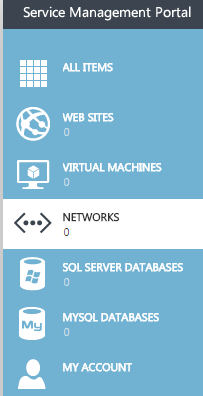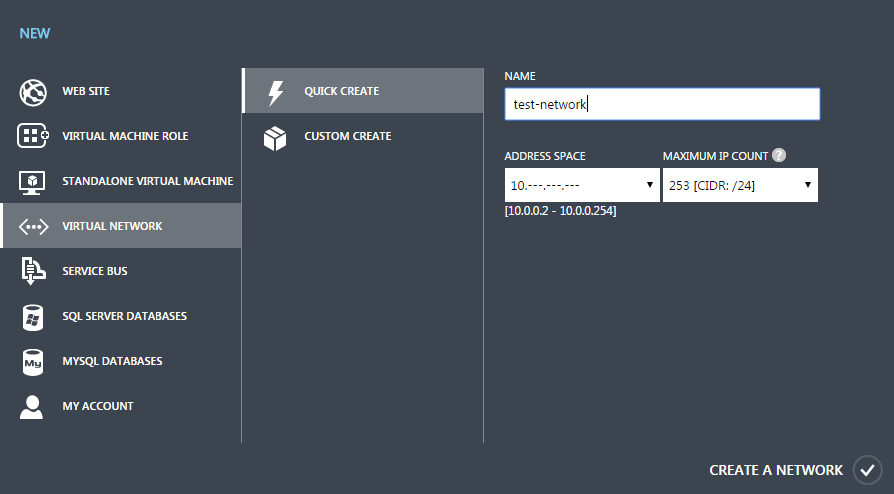Difference between revisions of "Create a virtual network in Hyper V"
Your guide to pathway services
(Created page with "<div>Virtual networks are necessary for hosting your virtual machines. To create a virtual network:</div><div><br/></div> #Click '''NETWORKS'''. <div> </div><div>File:H...") |
m (Protected "Create a virtual network in Hyper V" ([Edit=Allow only administrators] (indefinite) [Move=Allow only administrators] (indefinite)) [cascading]) |
Latest revision as of 15:15, 29 June 2016
Virtual networks are necessary for hosting your virtual machines. To create a virtual network:
- Click NETWORKS.
- Click +NEW.
- Select VIRTUAL NETWORK.
- Select QUICK CREATE.
- Enter the name for your network in the NAME field.
- Select the IP address range from the ADDRESS SPACE dropdown list.
- Select the maximum number of IP addresses to be used from the MAXIMUM IP COUNT dropdown list.
- Click CREATE A NETWORK.