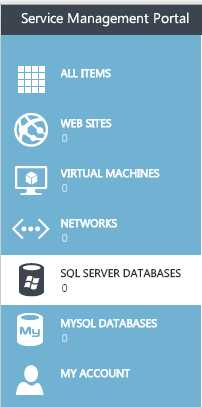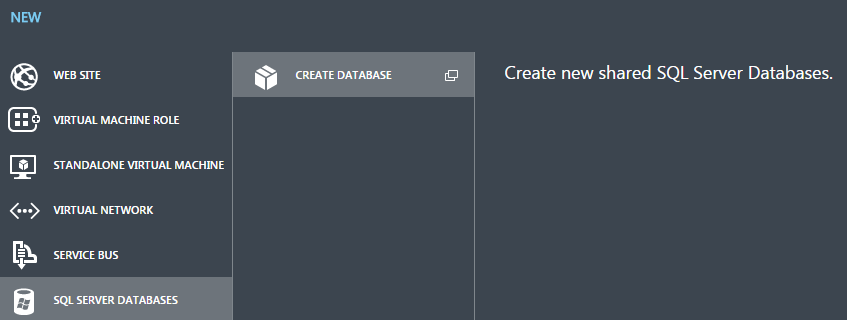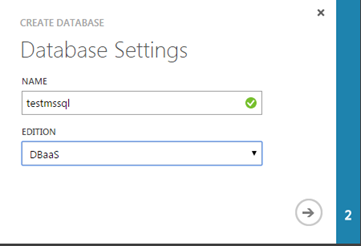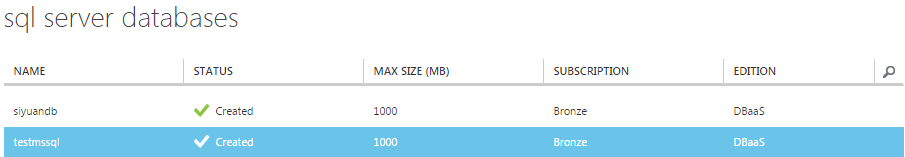Create an SQL database in Hyper V
Your guide to pathway services
Revision as of 15:40, 4 July 2016 by Pathway Admin (Talk | contribs)
To create an SQL database:
- Click SQL SERVER DATABASES.
- Click +NEW.
- Click CREATE DATABASE.
- Enter a name for the database in the NAME field.
- Select a database edition from the EDITION dropdown list.
- Click the arrow to continue.
- Enter the username for the admin in the ADMIN NAME field.
- Enter and confirm the password in the password fields.
- Click the checkmark.
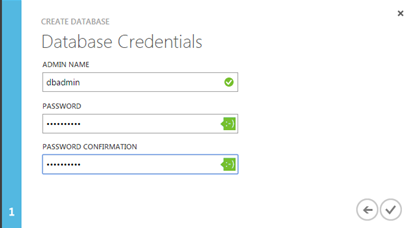
The database will appear under sql server databases.