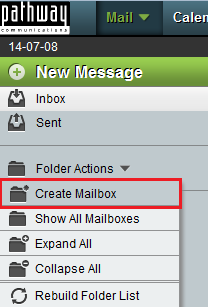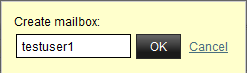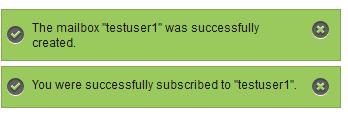Difference between revisions of "Creating a mailbox in EasyMail"
Your guide to pathway services
m (Protected "Creating a mailbox in EasyMail" ([Edit=Allow only administrators] (indefinite) [Move=Allow only administrators] (indefinite)) [cascading]) |
Latest revision as of 10:44, 8 July 2014
To create a mailbox:
- Log in to EasyMail.
- Click the Folder Actions dropdown arrow to expand the pane.
- Click Create Mailbox.
- When prompted, enter a username for the new mailbox.
- Click OK.
The mailbox is now created.