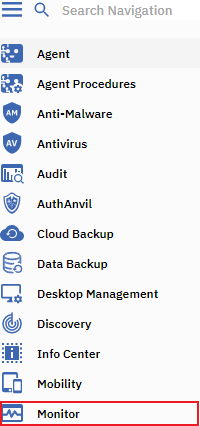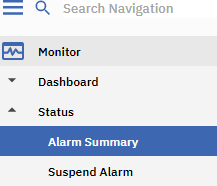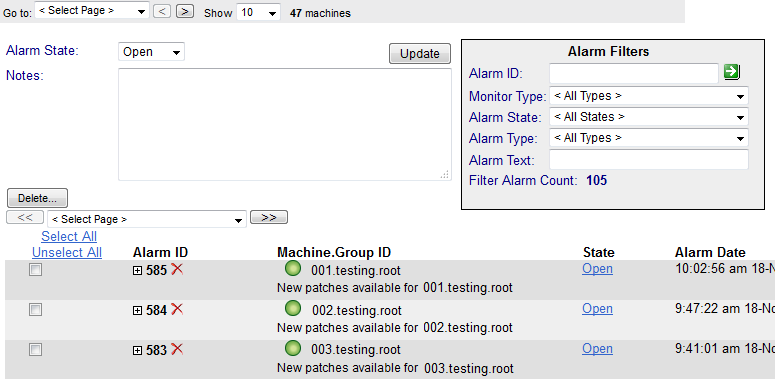Difference between revisions of "MySmartOffice - Accessing the Alarm Summary Page"
Your guide to pathway services
(Created page with "The '''Alarm Summary '''page displays all the alarms for the machine IDs that match the '''Machine. Group ID '''filter. To access the '''Alarm Summary '''page: #Log in to ...") |
m (Protected "MySmartOffice - Accessing the Alarm Summary Page" ([Edit=Allow only administrators] (indefinite) [Move=Allow only administrators] (indefinite)) [cascading]) |
Latest revision as of 15:38, 23 December 2015
The Alarm Summary page displays all the alarms for the machine IDs that match the Machine. Group ID filter.
To access the Alarm Summary page:
- Log in to MySmartOffice.
- Click the Monitor pane.
- Go to Status > Alarm Summary.
The Alarm Summary will be displayed.