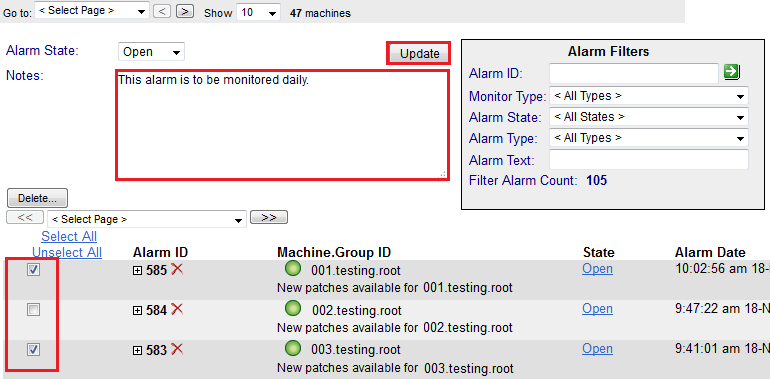Difference between revisions of "MySmartOffice - Add notes to an alarm"
Your guide to pathway services
m (Protected "MySmartOffice - Add notes to an alarm" ([Edit=Allow only administrators] (indefinite) [Move=Allow only administrators] (indefinite)) [cascading]) |
|||
| Line 1: | Line 1: | ||
| − | From the | + | From the [http://docs.pathcom.com/mediawiki/index.php/MySmartOffice_-_Accessing_the_Alarm_Summary_Page <b>Alarm Summary</b>] page: |
#Enter a note in the '''Notes '''field. | #Enter a note in the '''Notes '''field. | ||
| Line 7: | Line 7: | ||
| − | [[File:Kaseya click Alarm Summary add notes 1.png|none]] | + | [[File:Kaseya click Alarm Summary add notes 1.png|none|Kaseya click Alarm Summary add notes 1.png]] |
| + | |||
| + | |||
| + | |||
| + | The note will be added to the selected alarms. | ||
Latest revision as of 14:17, 18 August 2016
From the Alarm Summary page:
- Enter a note in the Notes field.
- Select the alarm(s) you would like to add the note to.
- Click Update.
The note will be added to the selected alarms.