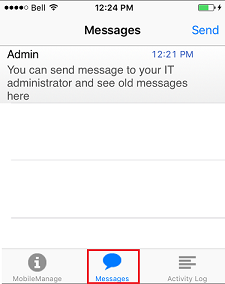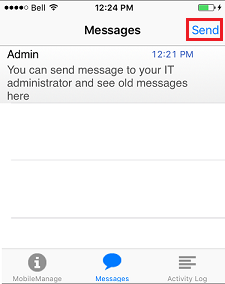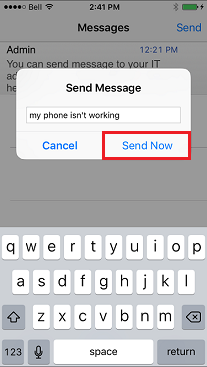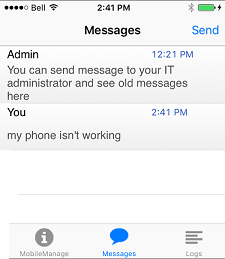Difference between revisions of "MySmartOffice - Sending Messages to your MySmartOffice Admin from your iPhone"
Your guide to pathway services
(Created page with "To send a message: #Open the '''Kaseya MobileManage '''app. #Click '''Messages'''. File:Kaseya iphone messages tab.png <ol start="3"> <li>Click '''Send'''.</li> </ol...") |
m (Protected "MySmartOffice - Sending Messages to your MySmartOffice Admin from your iPhone" ([Edit=Allow only administrators] (indefinite) [Move=Allow only administrators] (indefinite)) [cascading]) |
Latest revision as of 10:42, 7 January 2016
To send a message:
- Open the Kaseya MobileManage app.
- Click Messages.
- Click Send.
- Type your message in the Send Message window and then click Send Now.
Your message will be automatically sent to your administrator and your last several messages will be displayed on the Message page.