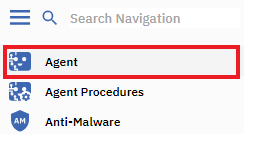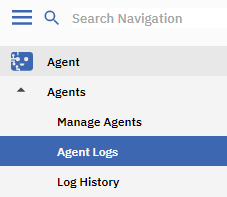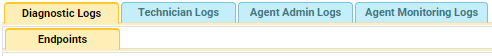Difference between revisions of "MySmartOffice - Viewing Agent Logs"
Your guide to pathway services
| Line 1: | Line 1: | ||
The '''Agent Logs''' page stores logs of for each machine. | The '''Agent Logs''' page stores logs of for each machine. | ||
| − | |||
| − | |||
To view your MySmartOffice agent logs: | To view your MySmartOffice agent logs: | ||
| Line 25: | Line 23: | ||
<li>Click a '''Machine ID''' to display log information.</li> | <li>Click a '''Machine ID''' to display log information.</li> | ||
</ol> | </ol> | ||
| + | |||
| + | |||
Your agent log will be displayed. | Your agent log will be displayed. | ||
To view other logs, click one of the other log tabs. | To view other logs, click one of the other log tabs. | ||
| + | |||
| + | |||
[[File:Kaseya click a log tab 1.png]] | [[File:Kaseya click a log tab 1.png]] | ||
Latest revision as of 12:56, 17 March 2017
The Agent Logs page stores logs of for each machine.
To view your MySmartOffice agent logs:
- Log in to MySmartOffice.
- Click the Agent pane.
- Click Agent Logs.
- Click a Machine ID to display log information.
Your agent log will be displayed.
To view other logs, click one of the other log tabs.