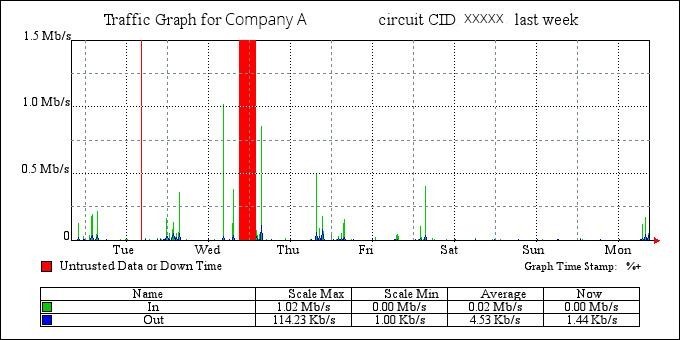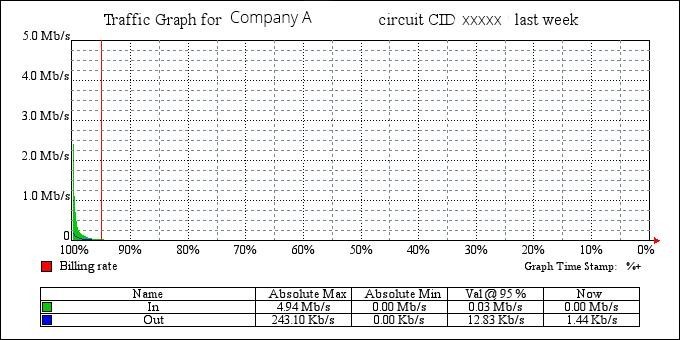Difference between revisions of "Understanding your connectivity traffic report graphs"
Your guide to pathway services
m (Protected "Understanding your connectivity traffic report graphs" ([Edit=Allow only administrators] (indefinite) [Move=Allow only administrators] (indefinite)) [cascading]) |
|||
| Line 1: | Line 1: | ||
| + | For more information please refer to the sample [https://www.pathcom.com/wp-content/uploads/2016/06/appendix.pdf Operations Analysis Report] here. | ||
| + | |||
| + | |||
| + | |||
== '''Bandwidth usage'''<br/> == | == '''Bandwidth usage'''<br/> == | ||
Latest revision as of 11:27, 6 July 2016
For more information please refer to the sample Operations Analysis Report here.
Bandwidth usage
The following graph shows your bandwidth usage and speeds over the past week. Red lines denote when traffic couldn't be trusted or accurately measured; these can be caused by outages, planned maintenance, upgrades, or ambiguous data. In all cases, our support teams are alerted and create tickets to investigate these occurrences.
Bandwidth usage percentile
The following graph shows your bandwidth percentile usage. The red line indicates the rate where billing occurs (the 95th percentile). Billing at the 95th percentile is common, and helps eliminate peak billing (any spikes are discounted).