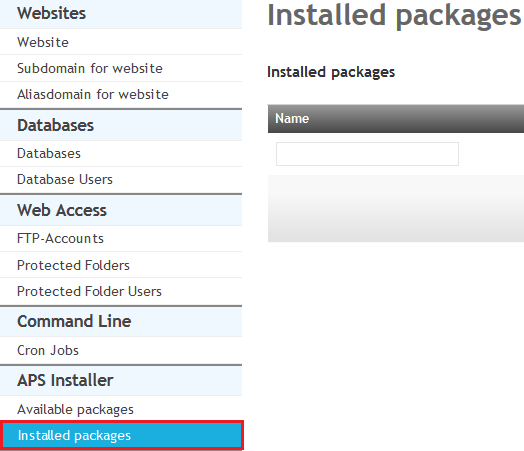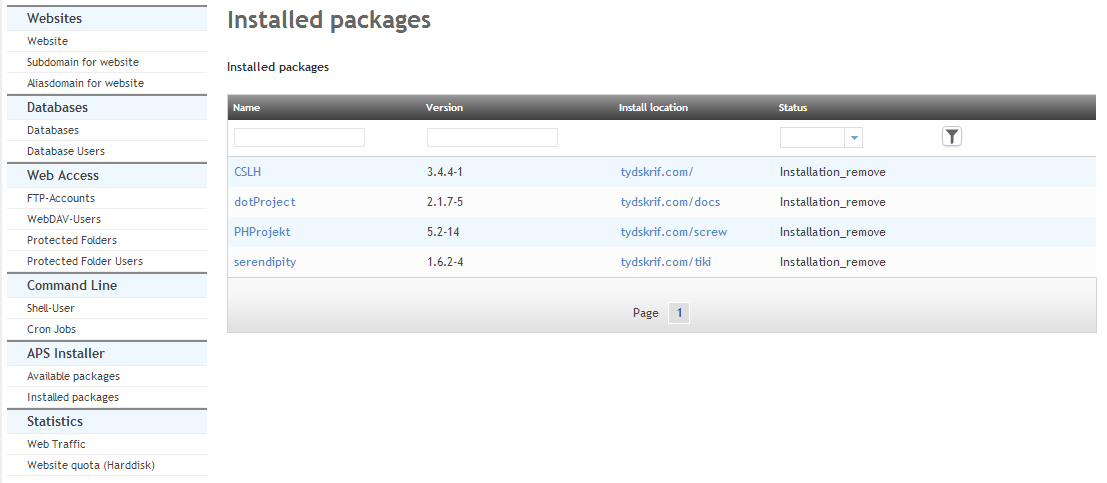Difference between revisions of "Viewing your installed packages"
Your guide to pathway services
| Line 1: | Line 1: | ||
To view your list of installed packages: | To view your list of installed packages: | ||
| − | |||
| − | |||
#Click on the '''Sites '''tab. | #Click on the '''Sites '''tab. | ||
| Line 7: | Line 5: | ||
#Select '''Installed Packages.''' | #Select '''Installed Packages.''' | ||
| − | <br/> | + | <br/>[[File:Click installed packages1.png]] |
| − | + | ||
| + | <br/><br/>'''NOTE:''' The basic HostPath account <u>restricts you to a maximum of two packages.</u> Please contact Pathway technical support to upgrade your HostPath plan to install additional packages. | ||
The '''Installed Packages''' page shows the version of the installed package, the package's location, and its status. | The '''Installed Packages''' page shows the version of the installed package, the package's location, and its status. | ||
| − | |||
| − | |||
The status of each package indicates the following: | The status of each package indicates the following: | ||
| − | |||
| − | |||
*the package is installed | *the package is installed | ||
| Line 23: | Line 17: | ||
*the package is being removed | *the package is being removed | ||
*or the package has been removed. | *or the package has been removed. | ||
| − | |||
| − | |||
In the example below, all packages are being removed. | In the example below, all packages are being removed. | ||
| − | |||
| − | |||
[[File:Installed application list1.png|none|Installed application list1.png]] | [[File:Installed application list1.png|none|Installed application list1.png]] | ||
Latest revision as of 16:07, 4 November 2016
To view your list of installed packages:
- Click on the Sites tab.
- Locate the APS Installer.
- Select Installed Packages.
NOTE: The basic HostPath account restricts you to a maximum of two packages. Please contact Pathway technical support to upgrade your HostPath plan to install additional packages.
The Installed Packages page shows the version of the installed package, the package's location, and its status.
The status of each package indicates the following:
- the package is installed
- the package is being installed
- the package is being removed
- or the package has been removed.
In the example below, all packages are being removed.