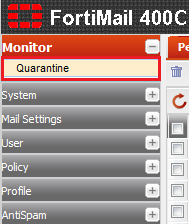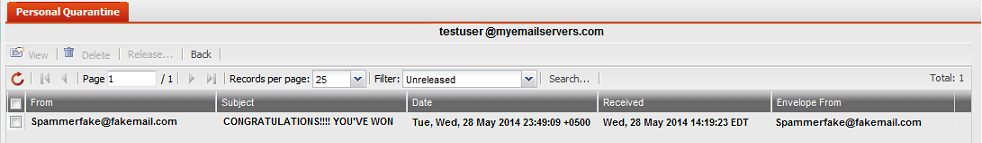Difference between revisions of "Viewing your list of personal quarantines"
Your guide to pathway services
m (Protected "Viewing your list of personal quarantines" ([Edit=Allow only administrators] (indefinite) [Move=Allow only administrators] (indefinite)) [cascading]) |
|||
| Line 17: | Line 17: | ||
<ol start="4"> | <ol start="4"> | ||
| − | <li> | + | <li>Locate a user from the list, then double-click their profile name.</li> |
</ol> | </ol> | ||
Latest revision as of 16:18, 28 May 2014
The Personal Quarantine tab displays a list of personal quarantines for each user.
To view the list of quarantine folders for your domain:
- Log in to FortiMail.
- Expand the Monitor pane.
- Click Quarantine.
- Locate a user from the list, then double-click their profile name.
If any items are in the user's quarantine they will be displayed here.