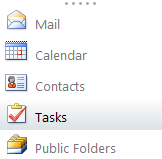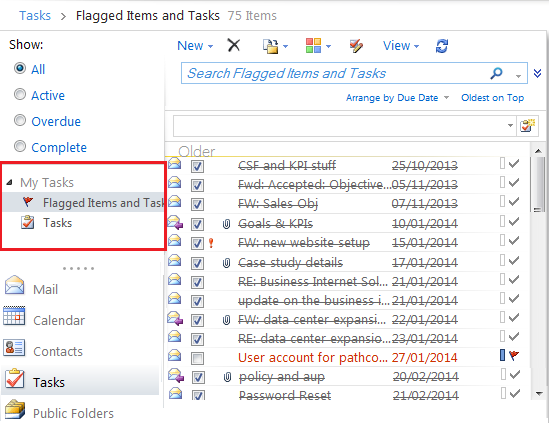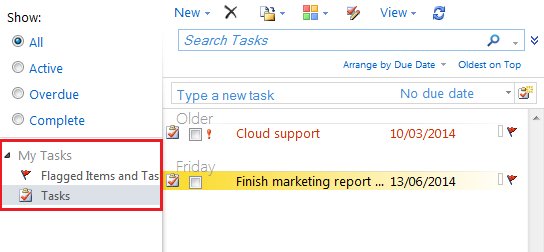Difference between revisions of "Viewing your tasks using the Outlook Web App"
Your guide to pathway services
m (Protected "Viewing your tasks using the Outlook Web App" ([Edit=Allow only administrators] (indefinite) [Move=Allow only administrators] (indefinite)) [cascading]) |
|||
| Line 17: | Line 17: | ||
Click '''Flagged items and tasks''' to view all of your flagged tasks. | Click '''Flagged items and tasks''' to view all of your flagged tasks. | ||
| − | |||
| − | |||
<br/>[[File:View flagged items and tasks OWA1.png|none|View flagged items and tasks OWA1.png]] | <br/>[[File:View flagged items and tasks OWA1.png|none|View flagged items and tasks OWA1.png]] | ||
Latest revision as of 14:24, 11 June 2014
Users can view their Outlook tasks using the Outlook Web App (OWA).
To view your tasks:
- Log in to OWA.
- Click Tasks.
Click Flagged items and tasks to view all of your flagged tasks.
Click Tasks to view the rest of your tasks.
Double-click a task to view or modify its details.