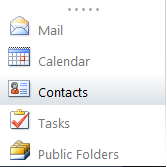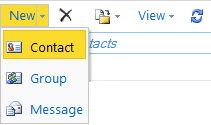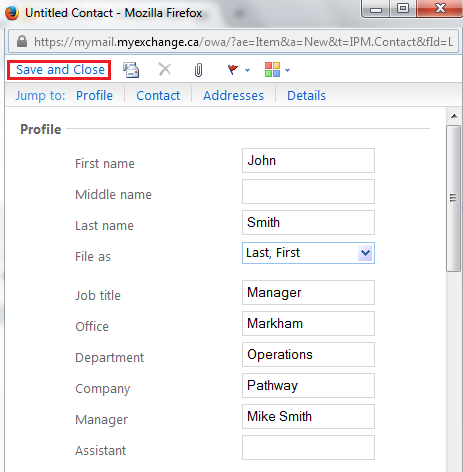Adding a contact using the Outlook Web App
Your guide to pathway services
Users can add Outlook contacts using the Outlook Web App (OWA).
To add a contact:
- Log in to OWA.
- Click Contacts.
- Click the dropdown arrow beside New.
- Click Contact.
- Fill in all of the necessary information in the Profile, Contact, Addresses, and Details sections.
- Click Save and Close.