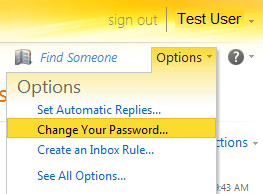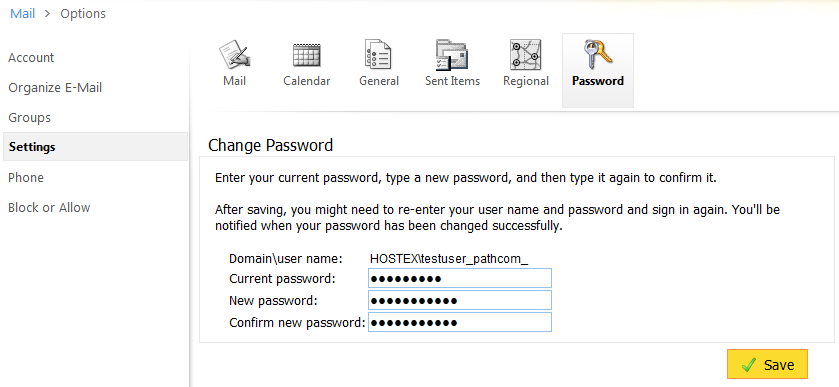Changing your password using the Outlook Web App
Your guide to pathway services
Users can change their MyExchange mailbox passwords by using the Outlook Web App.
To change your password:
- Log in to OWA.
- Click the Options dropdown arrow.
- Click Change Your Password...
- In the Current password field, enter your current password.
- In the New password field, create a new password.
- In the Confirm new password field, re-enter the password that you created in the previous step.
- Click Save.