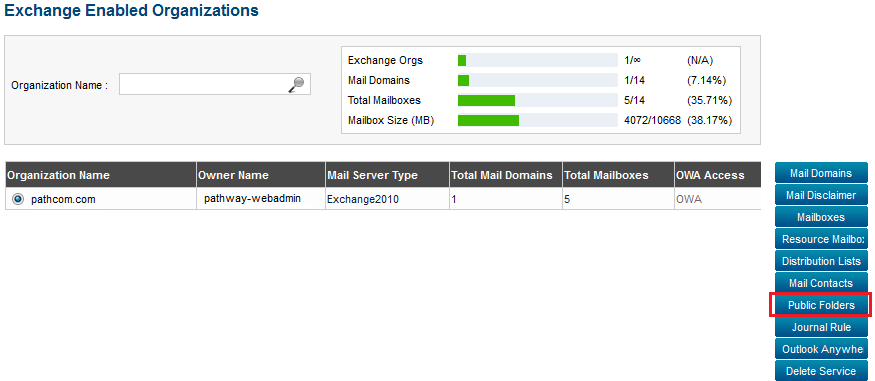Editing the general properties of a public folder
Your guide to pathway services
Administrators are able to edit the general properties for public folders.
To edit the general properties of a public folder:
From the Exchange Enabled Organizations page:
(Click here for instructions on how to get to this page)
- Select an organization from the list.
- Click Public Folders.
- Select one of the public folders from the list.
- Click Edit General Properties.
- If you would like to use the preset storage quota defaults, select the checkbox.
- If you would like to set your storage quotas, enter quota limits (in MB) in the applicable fields.
- If you would like to use the preset deleted item retention settings, select the checkbox.
- If you would like to set your deleted item retention settings, specify the number of days you would like hold on to deleted items for in the Retain deleted items for field.
- If you would like to use the preset age limit settings, select the checkbox.
- If you would like to set your age limit settings, specify the number of days to keep replicas for in the Age limit for replicas field.
- Click Update Public Folder.