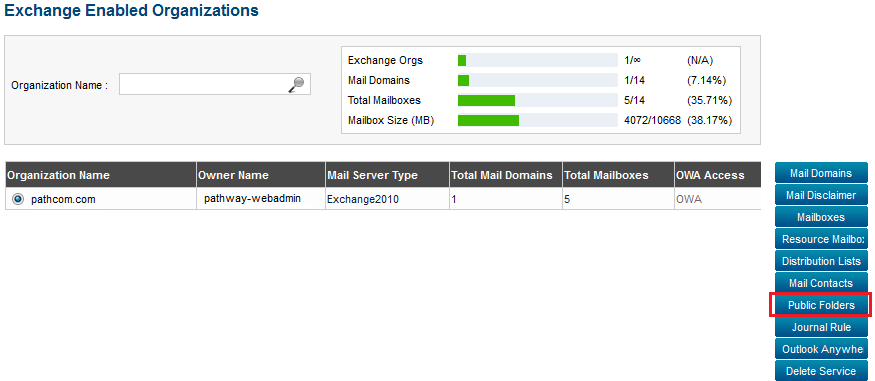Mail enable a public folder
Your guide to pathway services
To enable mail for a public folder:
From the Exchange Enabled Organizations page:
(Click here for instructions on how to get to this page)
- Select an organization from the list.
- Click Public Folders.
- Select a public folder that has not been mail enabled.
- Click Mail Enable.