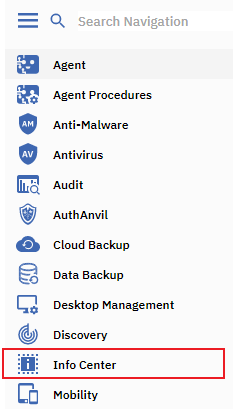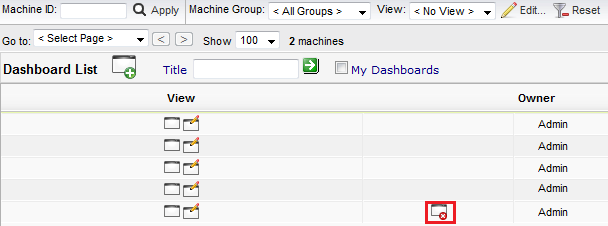MySmartOffice - Delete a dashboard view
Your guide to pathway services
Deleting a Dashboard View deletes the view and all of its dashlets.
To delete a dashboard view:
- Log in to MySmartOffice.
- Click the Info Center pane.
- Go to Dashboard > Dashboard List.
- Click the delete dashboard view icon.
The dashboard view will be deleted.
NOTE: Refresh the page if the dashboard is still visible.