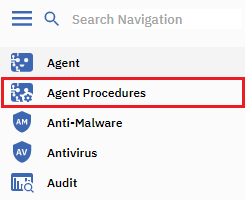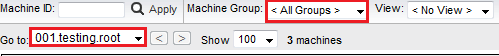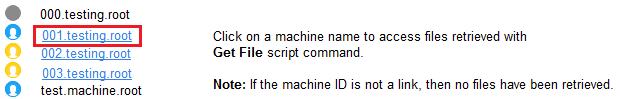MySmartOffice - Delete an uploaded file from a managed machine
Your guide to pathway services
- Log in to MySmartOffice.
- Click the Agent Procedures pane.
- Go to File Transfer > Get File.
- Select a machine group from the Machine Group dropdown list.
- If you would like to select a specific machine, select a machine from the Go to dropdown list.
- Select one of the hyperlinked managed machines.
- Click the X beside the file name that you would like to delete.