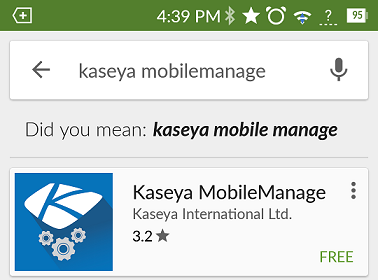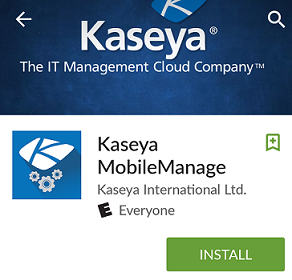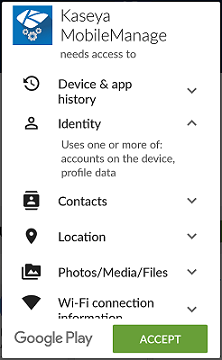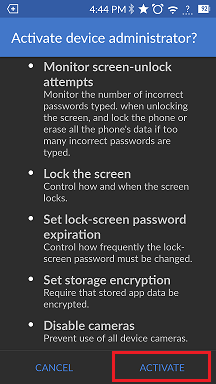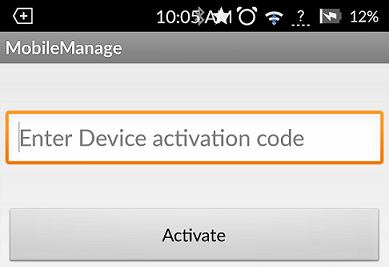MySmartOffice - Installing Kaseya MobileManage on an Android device
Your guide to pathway services
NOTE: Screenshots might differ depending on your Android version and the make and model of your phone.
- Open the Play Store app on your device.
- Search for and select Kaseya MobileManage.
- Click Install.
- Click Accept.
- Allow the app to install.
- Open the application once the installation is complete.
- Review the information on the Activate device administrator? page, and then click Activate.
- You will be emailed an activation code for your phone. Check your email and then enter the activation code in the Activation Code field.
- Click Activate.
- Kaseya MobileManage is now installed.