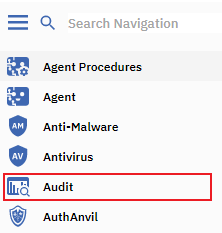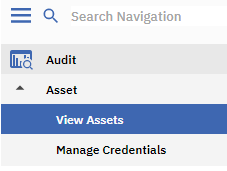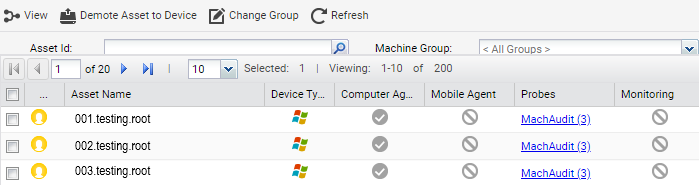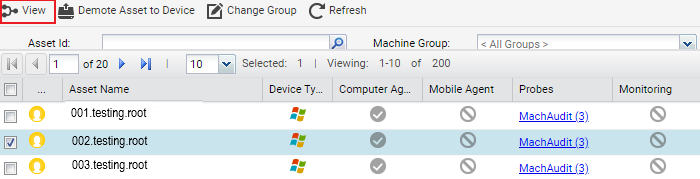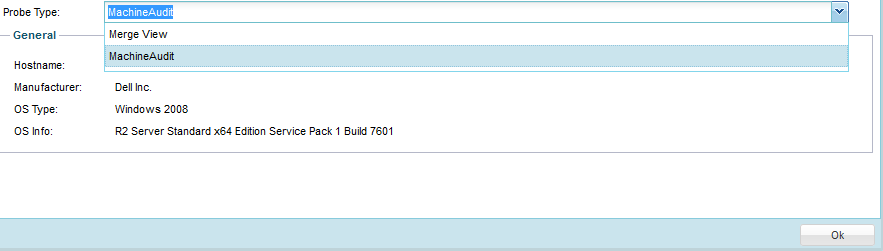MySmartOffice - Viewing your Assets
Your guide to pathway services
All your managed machines are classified as assets.
To view your assets:
- Log in to MySmartOffice.
- Click the Audit pane.
- Go to Assets > View Assets.
Your assets will be displayed.
- Select the checkbox beside the asset that you would like to view, then click View.
- From the Probe Type dropdown list, select a view. Click OK when finished.