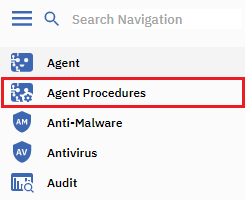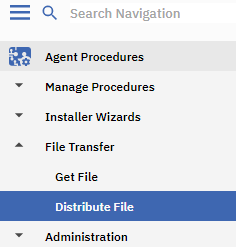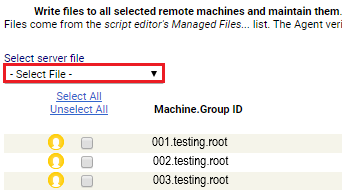MySmartOffice - clear file distribution
Your guide to pathway services
- Log in to MySmartOffice.
- Click the Agent Procedures pane.
- Go to File Transfer > Distribute File.
- Select the file you would like to remove from the Select Server File dropdown list.
- Select the machine or machines with files that you would like to remove.
- Click Clear to remove the specified file or click Clear All to remove all files.