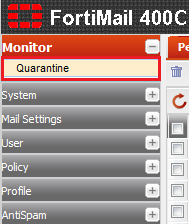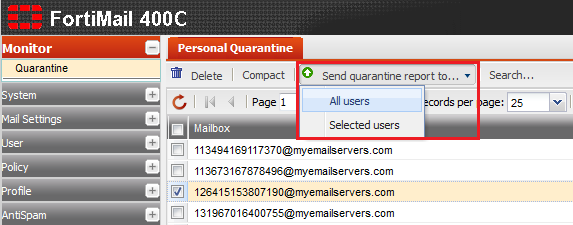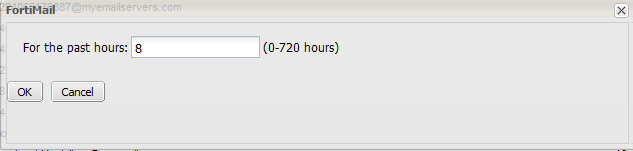Sending personal quarantine reports
Your guide to pathway services
Administrators have the ability to send quarantine reports either for all of the personal quarantines for a domain for specific personal quarantines if preferred.
To send personal quarantine reports:
- Log in to FortiMail.
- Expand the Monitor pane.
- Click Quarantine.
- Select a user from the list. (Hold down the Ctrl button to select multiple users).
- Click the Send Quarantine Report to... dropdown button.
- Click All users if you would like to send a report for all users, or click Selected users if you would only like to send reports for the users that have been selected.
- In the For the past hours field, specific the timeframe (in hours) that you want the report to cover.
- Click OK.