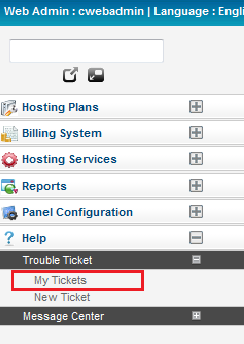Managing your tickets
Your guide to pathway services
Revision as of 16:47, 24 April 2014 by Pathway Admin (Talk | contribs)
Users experiencing technical issues have the ability to manage their support request tickets within the MyExchange Hosting Controller.
To manage your support tickets choose one of the following options:
Options
Option 1:
- Log in to the MyExchange Hosting Controller.
- Locate the search bar.
- Search for "My Tickets".
- Select My Tickets from the search results.
Scroll down to theManage Your Tickets page section.
Option 2:
- Log in to the MyExchange Hosting Controller.
- From the side menu, locate the Help pane and click the + (expand) icon to expand the pane (if the pane is not already expanded by default).
- Click the + (expand) icon to expand the Trouble Ticket pane (if the pane is not already expanded by default).
- Click My Tickets.
Scroll down to theManage Your Tickets page section.
Manage Your Tickets page
When you arrive at the Manage Your Tickets page you