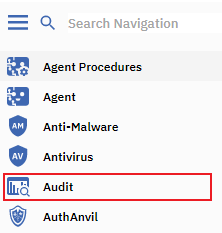File:Kaseya click Audit pane 1.png
Your guide to pathway services
Revision as of 10:33, 5 December 2019 by Pathway Admin (Talk | contribs)
Kaseya_click_Audit_pane_1.png (222 × 233 pixels, file size: 7 KB, MIME type: image/png)
File history
Click on a date/time to view the file as it appeared at that time.
| Date/Time | Thumbnail | Dimensions | User | Comment | |
|---|---|---|---|---|---|
| current | 10:33, 5 December 2019 |  | 222 × 233 (7 KB) | Pathway Admin (Talk | contribs) | |
| 13:08, 23 December 2015 |  | 240 × 282 (16 KB) | Pathway Admin (Talk | contribs) |
- You cannot overwrite this file.
- Edit this file using an external application (See the setup instructions for more information)
File usage
The following 11 pages link to this file:
- MySmartOffice - Accessing the Run Audit Page
- MySmartOffice - Create a folder to store documents
- MySmartOffice - Delete a document or a folder
- MySmartOffice - Storing documents
- MySmartOffice - View Audit Summary
- MySmartOffice - View Installed Applications
- MySmartOffice - View Machine Summary
- MySmartOffice - View System Information
- MySmartOffice - View a machine's Add-Remove Program list
- MySmartOffice - View software licenses
- MySmartOffice - Viewing your Assets