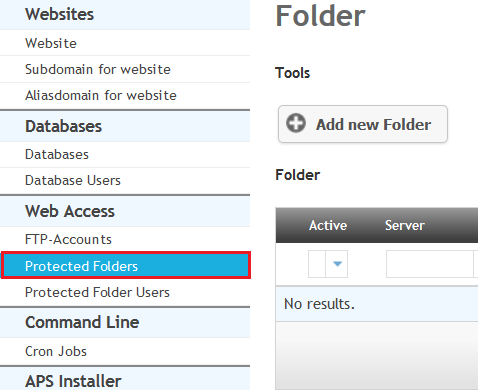Creating a Protected Folder
Your guide to pathway services
Protected Folders allow you to password protect directories inside your webspace.
To create a Protected Folder:
- Click on the Sites tab.
- Locate the Web Access section.
- Select Protected Folders.
- Click Add new Folder.
- From the Website dropdown list, select a website.
- In the Path field, specify the path you want to protect. This path is relative to the web-root.
- Select the Active checkbox to activate folder protection. To deactivate folder protection unselect the checkbox.
- Click Save.