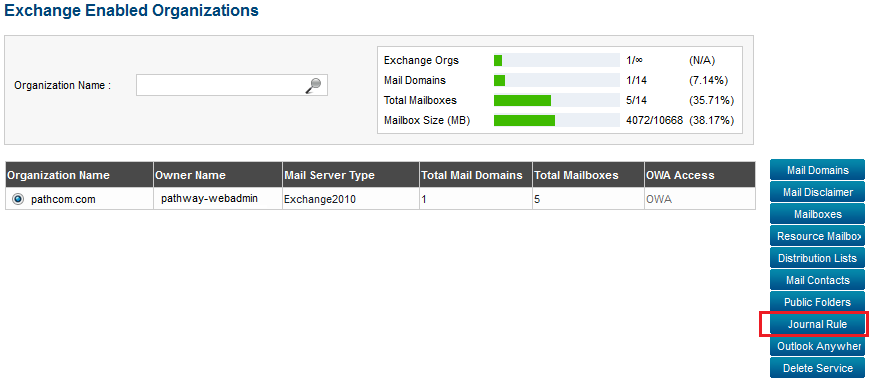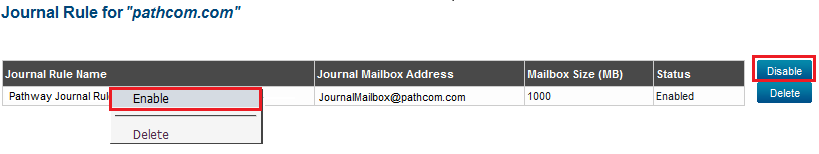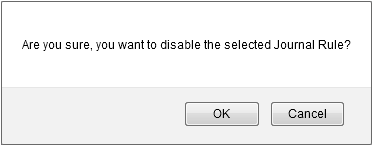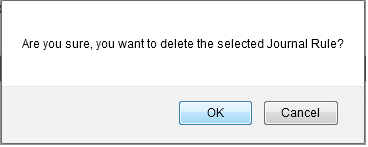Deleting a journal rule
Your guide to pathway services
Administrators are able to delete journal rules.
To delete a journal rule:
From the Exchange Enabled Organizations page:
(Click here for instructions on how to get to this page)
- Select an organization from the list.
- Click Journal Rule.
- Select the journal rule and click Delete.
- When prompted, click OK.
Enable a disabled journal rule
To enable a disabled journal rule:
From the Exchange Enabled Organizations page:
(Click here for instructions on how to get to this page)
- Select an organization from the list.
- Click Journal Rule.
- Select the journal rule and click Delete.
- When prompted, click OK.