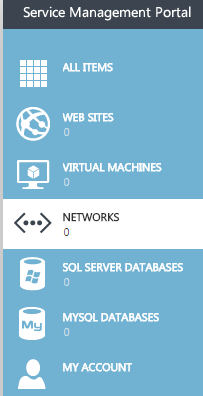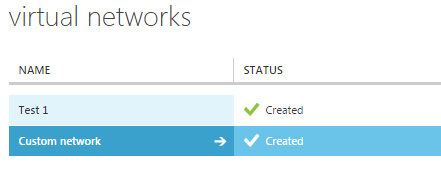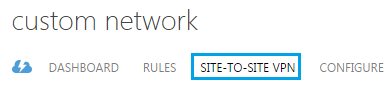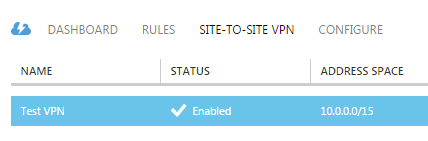Edit your VPN connection settings in Hyper V
Your guide to pathway services
If you would like to edit your VPN connection settings:
- Click NETWORKS.
- Select the network that you would like to modify.
- Click SITE-TO-SITE VPN.
- Select the VPN device that you would like to modify.
- Click EDIT.
- Follow the instructions, starting at step 5, in the Create a VPN connection section.