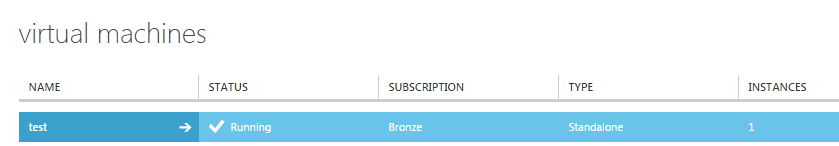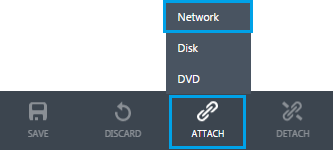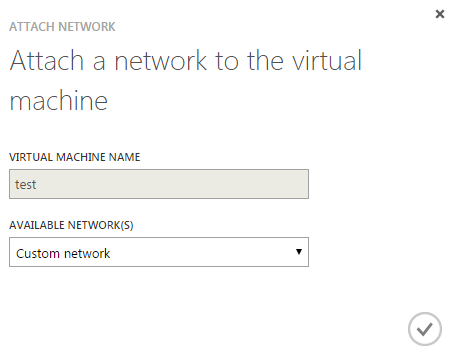Difference between revisions of "Attach your virtual machine to a network in Hyper V"
Your guide to pathway services
(Created page with "<div>Before you can access your virtual machine you need to attach it to a virtual network. To attach a virtual machine to a network:</div><div><br/></div> #Click '''VIRTUAL M...") |
m (Protected "Attach your virtual machine to a network in Hyper V" ([Edit=Allow only administrators] (indefinite) [Move=Allow only administrators] (indefinite)) [cascading]) |
Latest revision as of 14:18, 30 June 2016
Before you can access your virtual machine you need to attach it to a virtual network. To attach a virtual machine to a network:
- Click VIRTUAL MACHINES.
- Select the name of virtual machine that you would like to attach.
- Click CONFIGURE.
- Click ATTACH.
- Click Network.
- From the AVAILABLE NETWORK(S) dropdown list, select a network to attach the virtual machine to.
- Click the Checkmark.
The virtual machine is now attached to the virtual network you selected.