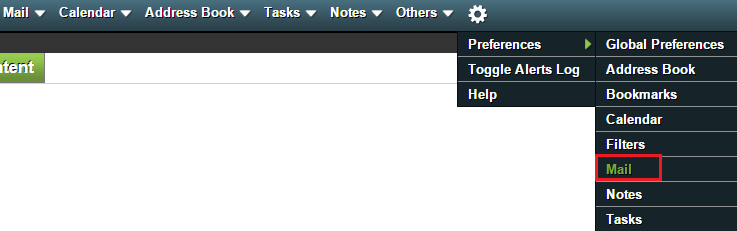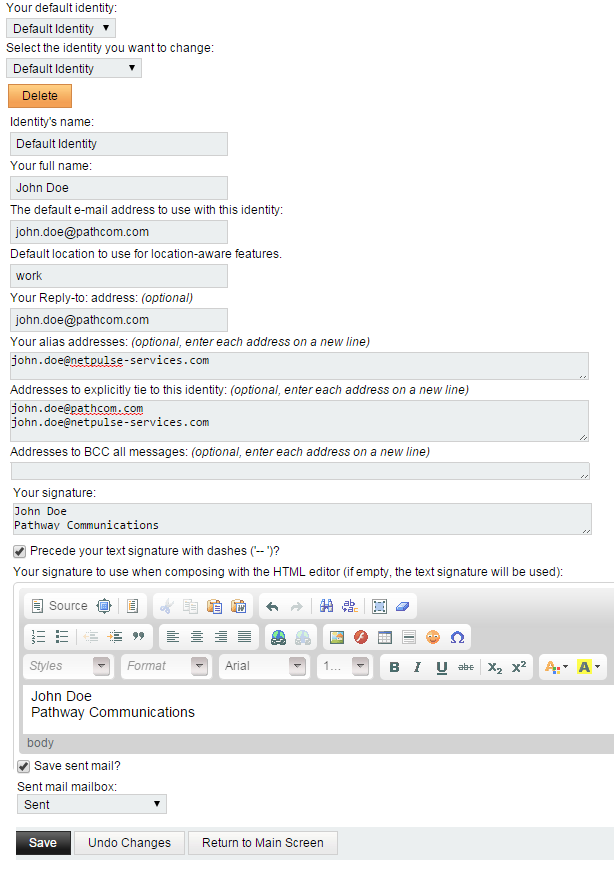Changing your personal mailbox information preferences in EasyMail
Your guide to pathway services
Users can change the name, address, and signature that appears when they read and reply to emails.
To change your personal mailbox information:
- Log in to EasyMail.
- Place your cursor over the settings icon.
- Click Mail.
- Click Personal Information.
- Make changes where necessary.
- Click Save.
- When you are finished, click Return to Main Screen.